microtronx
Comments
-
Hello Nico, in all cases where we use rectangle components, the lines are ok. So I think if we use always rectangle component - also for only showleft, showright enabled it should work. thanks for considering extension to your component.
-
To fully resolve this, I would recommend utilizing report parameters.
This approach eliminates the need for using a Pipeline or similar methods; instead, you can directly assign the report parameter to the dynamically created report and … -
Hello Aydin,
this is all possible but you need to read the Developer's Guide and look over some tutorials.
Brgds, Yusuf -
Hi Nico, we've tried this with your very latest RB enterprise with same slowness.
I will try to create a demo for this in the next days ... if possible and get back to you -
Hi Nico,
can you tell me what's happening in the first step when we call report.print?
In our case it stays a while "... accessing data ..." before it shows the calculation progress like "page 1 of 50" ...
It feels like i… -
Hi Nico,
1. yes, I'm using latest RB Ent.
2. I think something after August 2022 ..
3. not possible at the moment.
I want to know if someone else has noticed this or it could be something in our source but… -
Hi Nico, any chance for you to add this as a feature request for adding "new page threshold" to regions and other components?
-
Hi Nico, can you please also plan properties for tRectangle where i can select
LineLeft, LineRight, LineTop, LineBottom:boolean;
... to be able to use that instead of lines -
We're using the HtmlViewer from https://delphihtmlcomponents.com/
Alexander has created a Reportbuilder AddOn for us so we can use his HTML-Viewer within Reportbuilder. -
region1.visible:=(address['country'] = 'US'); // Show region1 if country = US
region2.visible:=(address['country'] = 'EUROPE'); // show region2 if country = EUROPE
//region1.visible:=not (address['country'] = 'EUROPE'); // hide regio… -
Hi Nard, i have nothing special setup. Possible that loading position and formsize beforeshow is the problem but changing your code so the viewer always do alClient with Margins solves that problem.
-
Problem is in ppPreview.pas in Line 1063
Viewer.Top := 2;
Viewer.Left := 2;
Viewer.Height := Viewer.Parent.Height-4;
Viewer.Width := Viewer.Parent.Width-4;
Viewer.Anchors := [akLeft, akTop, akRight, akBottom]… -
Here's the image:
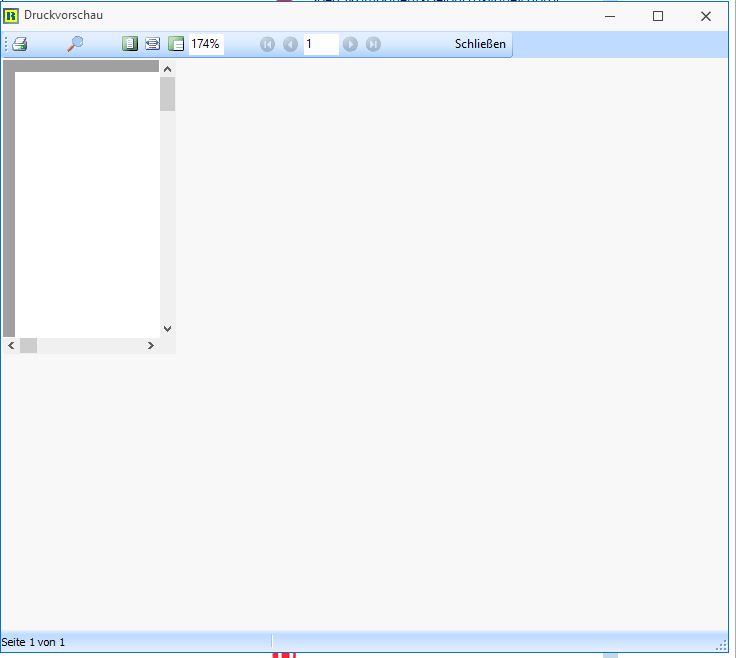
-
+
-
Hi Nard, thats the problem. We have ShowPrintDialog = false but when the problem occurs and we go into PREVIEW and click to printer button (most top left) than the printdialog shows and there is the "Save to file" Checkmark + Filename in users profi…
-
Hi Nard,
we have Report.ShowPrintDialog:=false and we're using the report.DeviceType:='printer' in all cases where the customer reported that the printjob was not generated, instead of printing reportbuilder has generated a pdf file as de… -
This setting is visible if we set "AllowPrintToFile" to true so the user can select print to file if he wants that, but the customers having the problem do not use that checkmark but it is checked sometime and does not let the user remove the checkm…
-
Grazie mille Nard. Thanks for your developement.
-
We have this problem with all installations of reportbuilder.
You have to rename the dcc32-400.txt and dcc64-400.txt files to dcc32.txt and dcc64.exe in the folders.